Events widget
The events widget provides quick access to account and payment event settings.
This illustration shows the overlay that displays when the user selects Edit Settings on the initial Events widget.
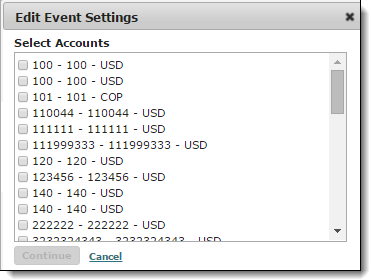
The accounts displayed are based on the user's entitlements. After the user selects accounts that they want to display on the event calendar and clicks Continue, the following overlay displays the payment types available for the selected accounts.
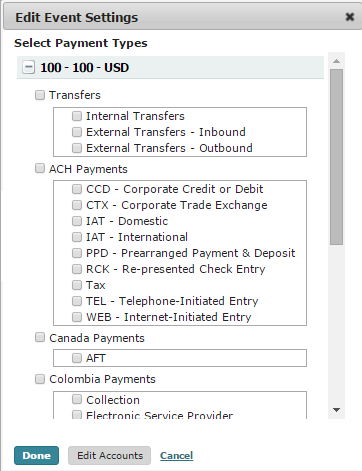
Once the accounts and payment types have been selected, the user can view the calendar widget with event dates highlighted. The current day events are displayed beneath the calendar.
