Create Master Recipient Page: ACH International Recipents
This International Recipient section appears with International payment options on the Manage Recipient page when Colombia Bulk Payments and Collections is the selected recipient type.
Contact Information
This illustration shows the Contact Information section when the recipient type is ACH Domestic Recipient.
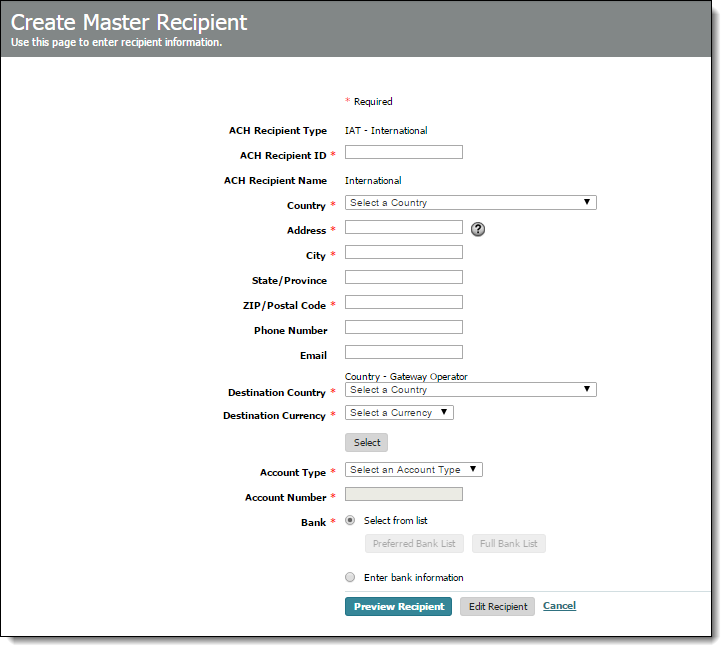
Contact Information
This illustration shows the Contact Information section when the recipient type is ACH Domestic Recipient.
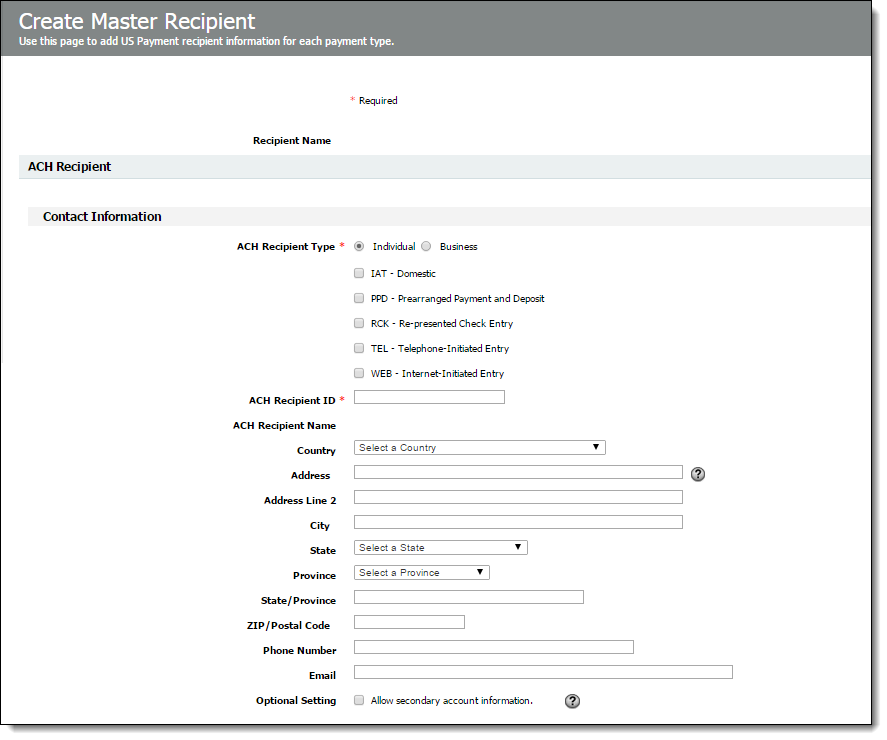
This table describes the fields and options in the Contact Information section:
- ACH Recipient Type
-
Specifies how the recipient is used in the system
Select whether the recipient is an individual or a business
- ACH Recipient ID
-
An identifier for the recipient
- ACH Recipient Name
-
Official name of the recipient as defined on the initial Create Recipient page
This name cannot be edited once it has been created.
- Country
-
The recipient's country from the list
- Address Address Line 2
-
The recipient's street address
Note: P.O. boxes are not enabled. - City
-
The recipient's city
- State
-
The recipient's state from the list
- ZIP/Postal Code
-
The recipient's ZIP code
- Phone Number
-
The recipient's telephone number
-
The recipient's email address for sending confirmations
- Destination Country
-
Dropdown list of countries the matches the country list configured in IAT International payment.
Destination Currency – Dropdown list based on the selected Destionation Country.
Account Information
This table describes the fields and options in the Account Information section.
- Account Type
-
The account type from the list, for example Checking, Savings, or Loan
- Account Number
-
The number of the recipient's account
- Account Currency
-
The base currency of the account
- Bank
-
The bank for the recipient account
Specify the bank holding the account in either of these ways:
- Select from list – Select the bank from the Preferred Bank list or Full Bank list.
- Enter bank information – Enter bank information manually, even for a bank on a list, by completing one or more of the fields
- Bank ID Type
-
The bank ID type selected from the list
- Bank ID
-
The bank routing number of the account
- Bank Name
-
The name of the recipient's bank
- Vendor Billing Account Number
- Required for CTX payments.
Secondary Account Information
This table describes the fields and options in the Secondary Account Information section.
- Account Type
-
The account type from the list, for example Checking, Savings, or Loan
- Account Number
-
The number of the recipient's account
- Account Currency
-
The base currency of the account
- Bank
-
The bank name for the recipient account
Specify the bank holding the account in either of these ways:
- Select from list – Select the bank from the Preferred Bank list or Full Bank list.
- Enter bank information – Enter bank information manually, even for a bank on a list, by completing the fields
- Bank ID Type
-
The bank ID type selected from the list
- Bank ID
-
The bank routing number of the account
- Payment Allocated By
-
The method by which payments should be divided between the primary and secondary accounts. The options are as follows:
- Dollar Amount – The amount allocated to the secondary account will be a set dollar amount
- Percentage – The amount allocated to the secondary account will be a percentage of the total payment amount
- Payment Allocation
-
The dollar amount or percentage of each recipient payment that will be allocated to the secondary account
The option selected for Payment Allocated By determines whether the value entered represents a set dollar amount or a percentage of the payment.
Note: When allocating by dollar amount, the amount allocated is not enabled to exceed the total payment amount.
