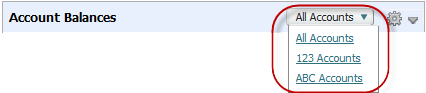Change the account view
About this task
If you have several different account views defined, you can change the view based on the account information that you want to see.
Note: Changing the view is only temporary, if you navigate away from the page and then return, the view reverts to the default view. For information on setting the default view, see Set a default account view.